This page is part of archived documentation for openHAB 2.5. Go to the current stable version
# JavaScript Transformation Service
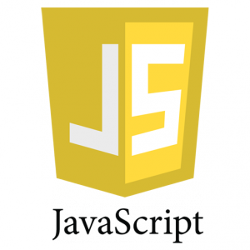
Transform an input to an output using JavaScript.
It expects the transformation rule to be read from a file which is stored under the transform folder.
To organize the various transformations, one should use subfolders.
# Example
Let's assume we have received a string containing foo bar baz and we're looking for a length of the last word (baz).
transform/getValue.js:
(function(i) {
var array = i.split(" ");
return array[array.length - 1].length;
})(input)
# Test JavaScript
You can use online JavaScript testers to validate your script. E.g. https://www.webtoolkitonline.com/javascript-tester.html (opens new window)
Input variable need to be replaced by the test string, e.g. earlier test string foo bar baz
(function(i) {
var array = i.split(" ");
return array[array.length - 1].length;
})("foo bar baz")
When you press execute button, tester will show the result returned by the script or error if script contains any.
# Usage as a Profile
The functionality of this TransformationService can be used in a Profile on an ItemChannelLink too.
To do so, it can be configured in the .items file as follows:
String <itemName> { channel="<channelUID>"[profile="transform:JS", function="<filename>", sourceFormat="<valueFormat>"]}
The Javascript file (from within the transform folder) to be used has to be set in the function parameter.
The parameter sourceFormat is optional and can be used to format the input value before the transformation, i.e. %.3f.
If omitted the default is %s, so the input value will be put into the transformation without any format changes.
Please note: This profile is a one-way transformation, i.e. only values from a device towards the item are changed, the other direction is left untouched.
