This page is part of archived documentation for openHAB 2.5. Go to the current stable version
# Installation of Add-ons
Depending on the package you have chosen during your first time setup, there are already some pre-installed add-ons. Additional add-ons can be installed in different ways, described below.
# Through Paper UI
Navigate to the add-ons section. Search for the desired add-on in the categories and press install.
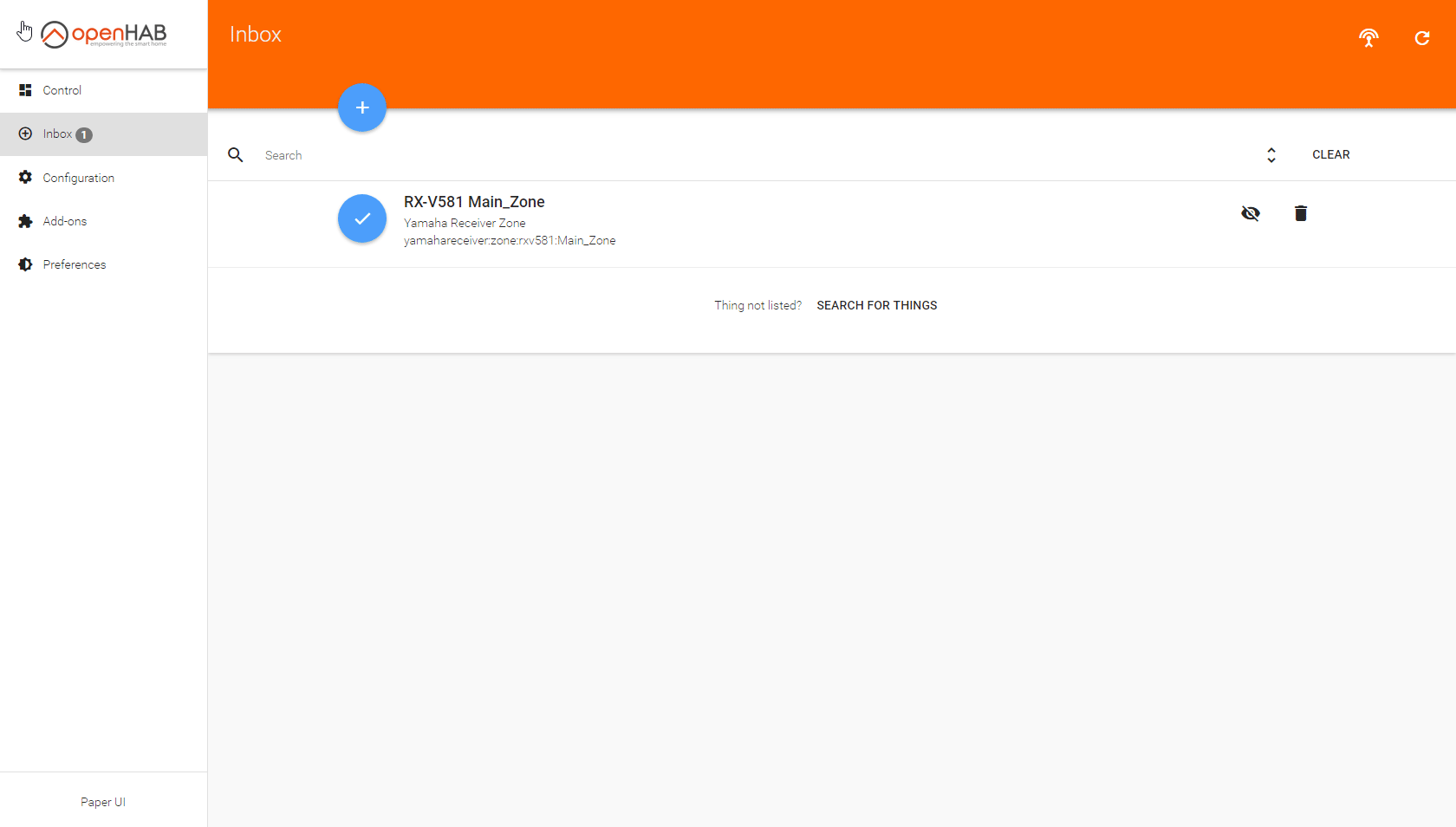
# Through Configuration Files
For this installation option you need to know the id of the desired add-on, e.g., network or mqtt1.
You can find it out with the following command within openHAB console:
feature:list | grep ^openhab
A list of all available add-ons starting with "openhab" will be returned. It could look similar to this example:
...
openhab-transformation-xslt | 0.9.0.SNAPSHOT | | Uninstalled | openhab-aggregate-xml | XSLT Transformation
openhab-voice-mactts | 0.9.0.SNAPSHOT | | Uninstalled | openhab-aggregate-xml | macOS Text-to-Speech
openhab-binding-amazondashbutton | 2.0.0.SNAPSHOT | | Uninstalled | openhab-aggregate-xml | Amazon Dash Button Binding
openhab-binding-astro | 2.0.0.SNAPSHOT | | Uninstalled | openhab-aggregate-xml | Astro Binding
openhab-binding-autelis | 2.0.0.SNAPSHOT | | Uninstalled | openhab-aggregate-xml | Autelis Binding
openhab-binding-avmfritz | 2.0.0.SNAPSHOT | | Uninstalled | openhab-aggregate-xml | AVM Fritz!Box Binding
...
openhab-binding-network │ 2.2.0 │ │ Uninstalled │ openhab-addons-2.2.0 │ Network Binding
...
According to the naming convention for bundles the id for the shown example is network.
Another way to find the correct id is to look at the URL of the add-on documentation page.
For example the url for the mqtt Binding documentation is
https://www.openhab.org/addons/bindings/mqtt1/
In this case, the id would be "mqtt1".
Did you notice the trailing 1 in this id?
This is because the mqtt Binding is a 1.x add-on.
The trailing 1 has to be appended for binding- and misc-addons.
It is not needed for other addon types like persistence.
With this information we can now edit the addons.cfg file in the $OPENHAB_CONF/services folder on the machine you are running openHAB on.
The path depends on your installation.
You can find out the correct locations on the corresponding documentation pages, e.g. Linux or Windows.
The file could look like this (depending on your chosen package and already installed add-ons):
package = standard
ui = basic,paper,habpanel,restdocs
action = pushover
binding = astro,mqtt1
transformation = jsonpath
persistence = influxdb
To install the network Binding like we want in this example, we just need to add the id network to the Binding section.
binding = astro,mqtt1,network
After saving the file, the add-on will be installed.
# Through manually provided add-ons
Attention
This option is adressed to advanced users.
Installing add-on's with a .jarfile can lead to problems, because add-on dependencies may not be installed.
Please make sure to use this option only in special cases (like add-on testing for an upcoming version) or when you know what you are doing.
For this installation option you need a bundles .jar file.
One way of retrieving those files is mentioned above in the openHAB console part.
Place the .jar file in the addons folder on the machine you are running openHAB on.
As described already for the addons.cfg option, the path depends on your installation.
Place the .jar file in the folder Additional add-on files as described in File Locations (Linux, Windows or macOS).
