This page is part of archived documentation for openHAB 2.5. Go to the current stable version
# FS Internet Radio Binding
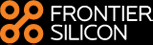
This binding integrates internet radios based on the Frontier Silicon chipset (opens new window).
# Supported Things
Successfully tested are internet radios:
- Hama IR100 (opens new window)
- Medion MD87180, MD86988, MD86955, MD87528 (opens new window)
- Silvercrest SMRS18A1, SMRS30A1, SMRS35A1, SIRD 14 C2, SIRD 14 D1 (opens new window)
- Roberts Stream 83i and 93i (opens new window)
- Auna Connect 150, Auna KR200 (opens new window)
- TechniSat DIGITRADIO 350 IR and 850 (opens new window)
- TTMicro AS Pinell Supersound (opens new window)
- Revo SuperConnect (opens new window)
- Sangean WFR-28C (opens new window)
- Roku SoundBridge M1001 (opens new window)
- Dual IR 3a (opens new window)
- Teufel 3sixty (opens new window)
But in principle, all internet radios based on the Frontier Silicon chipset (opens new window) should be supported because they share the same API. So It is very likely that other internet radio models of the same manufacturers do also work.
# Community
For discussions and questions about supported radios, check out this thread (opens new window).
# Discovery
The radios are discovered through UPnP in the local network.
If your radio is not discovered, please try to access its API via: http://<radio-ip>/fsapi/CREATE_SESSION?pin=1234 (1234 is default pin, if you get a 403 error, check the radio menu for the correct pin).
If you get a 404 error, maybe a different port than the standard port 80 is used by your radio; try scanning the open ports of your radio.
If you get a result like FS_OK 1902014387, your radio is supported.
If this is the case, please add your model to this documentation (opens new window) and/or provide discovery information in this thread (opens new window).
# Binding Configuration
The binding itself does not need a configuration.
# Thing Configuration
Each radio must be configured via its ip address, port, pin, and a refresh rate.
- If the ip address is not discovered automatically, it must be manually set.
- The default port is
80which should work for most radios. - The default pin is
1234for most radios, but if it does not work or if it was changed, look it up in the on-screen menu of the radio. - The default refresh rate for the radio items is
60seconds;0disables periodic refresh.
# Channels
All devices support some of the following channels:
| Channel Type ID | Item Type | Description | Access |
|---|---|---|---|
| power | Switch | Switch the radio on or off | R/W |
| volume-percent | Dimmer | Radio volume (min=0, max=100) | R/W |
| volume-absolute | Number | Radio volume (min=0, max=32) | R/W |
| mute | Switch | Mute the radio | R/W |
| mode | Number | The radio mode, e.g. FM radio, internet radio, AUX, etc. (model-specific, see list below) | R/W |
| preset | Number | Preset radio stations configured in the radio (write-only) | W |
| play-info-name | String | The name of the current radio station or track | R |
| play-info-text | String | Additional information e.g. of the current radio station | R |
The radio mode depends on the internet radio model (and its firmware version!). This list is just an example how the mapping looks like for some of the devices, please try it out and adjust your sitemap for your particular radio.
| Radio Mode | 0 | 1 | 2 | 3 | 4 | 5 | 6 | 7 | 8 | 9 | 10 |
|---|---|---|---|---|---|---|---|---|---|---|---|
| Hama IR110 | Internet Radio | Spotify | Player | AUX in | - | - | - | - | - | - | - |
| Medion MD87180 | Internet Radio | Music Player (USB, LAN) | DAB Radio | FM Radio | AUX in | - | - | - | - | - | - |
| Medion MD 86988 | Internet Radio | Music Player | FM Radio | AUX in | - | - | - | - | - | - | - |
| Technisat DigitRadio 580 | Internet Radio | Spotify | - | Music Player | DAB Radio | FM Radio | AUX in | CD | Bluetooth | - | - |
| Dual IR 3a | Internet Radio | Spotify | - | Music Player | DAB Radio | FM Radio | Bluetooth | - | - | - | - |
| Silvercrest SIRD 14 C1 | - | Napster | Deezer | Qobuz | Spotify | TIDAL | Spotify | Music Player | DAB Radio | FM Radio | AUX in |
| Silvercrest SIRD 14 C2 | Internet Radio | TIDAL | Deezer | Qobuz | Spotify | - | Music Player | DAB Radio | FM Radio | AUX in | - |
| Auna KR200 Kitchen Radio | Internet Radio | Spotify | - | Music Player | DAB Radio | FM Radio | AUX in | - | - | - | - |
# Full Example
demo.things:
fsinternetradio:radio:radioInKitchen [ ip="192.168.0.42" ]
demo.items:
Switch RadioPower "Radio Power" { channel="fsinternetradio:radio:radioInKitchen:power" }
Switch RadioMute "Radio Mute" { channel="fsinternetradio:radio:radioInKitchen:mute" }
Dimmer RadioVolume "Radio Volume" { channel="fsinternetradio:radio:radioInKitchen:volume-percent" }
Number RadioMode "Radio Mode" { channel="fsinternetradio:radio:radioInKitchen:mode" }
Number RadioPreset "Radio Stations" { channel="fsinternetradio:radio:radioInKitchen:preset" }
String RadioInfo1 "Radio Info1" { channel="fsinternetradio:radio:radioInKitchen:play-info-name" }
String RadioInfo2 "Radio Info2" { channel="fsinternetradio:radio:radioInKitchen:play-info-text" }
demo.sitemap:
sitemap demo label="Main Menu"
{
Frame {
Switch item=RadioPower
Slider visibility=[RadioPower==ON] item=RadioVolume
Switch visibility=[RadioPower==ON] item=RadioMute
Selection visibility=[RadioPower==ON] item=RadioPreset mappings=[0="Favourit 1", 1="Favourit 2", 2="Favourit 3", 3="Favourit 4"]
Selection visibility=[RadioPower==ON] item=RadioMode mappings=[0="Internet Radio", 1="Musik Player", 2="DAB", 3="FM", 4="AUX"]
Text visibility=[RadioPower==ON] item=RadioInfo1
Text visibility=[RadioPower==ON] item=RadioInfo2
}
}
