This page is part of archived documentation for openHAB 2.5. Go to the current stable version
# SonyAudio Binding
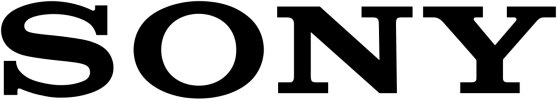
This binding integrates the Sony Audio Control API (opens new window).
# Supported Things
For the moment the devices that are supported by this binding are
- STR-DN1080
- HT-CT800
- SRS-ZR5
- HT-ST5000
- HT-Z9F
- HT-ZF9
- HT-MT500
When being defined in a *.things file, the specific thing types STR-DN1080, HT-ST5000, HT-ZF9, HT-Z9F, HT-CT800, HT-MT500 and SRS-ZR5 should be used.
Please note that these thing types are case sensitive (you need to define them in upper case).
# Discovery
The SonyAudio devices are discovered through UPnP in the local network and all devices are put in the Inbox.
# Thing Configuration
The SonyAudio Thing requires the network address, port and path as a configuration value in order for the binding to know how to access the device. Additionally, a refresh interval, used to poll the Sony Audio device, can be specified (in seconds).
Thing sonyaudio:HT-ST5000:1 [ipAddress="192.168.123.123", port=10000, path="/sony", refresh=60]
# Channels
The devices support the following channels:
| Channel Type ID | Item Type | Access Mode | Description | Thing types |
|---|---|---|---|---|
| power | Switch | RW | Main power on/off | HT-CT800, SRS-ZR5, HT-ST5000, HT-ZF9, HT-Z9F, HT-MT500 |
| input | String | RW | Set or get the input source | HT-CT800, SRS-ZR5, HT-ST5000, HT-ZF9, HT-Z9F, HT-MT500 |
| volume | Dimmer | RW | Set or get the master volume | HT-CT800, SRS-ZR5, HT-ST5000, HT-ZF9, HT-Z9F, HT-MT500 |
| mute | Switch | RW | Set or get the mute state of the master volume | HT-CT800, SRS-ZR5, HT-ST5000, HT-ZF9, HT-Z9F, HT-MT500 |
| soundField | String | RW | Sound field | HT-CT800, SRS-ZR5, HT-ST5000, HT-ZF9, HT-Z9F, HT-MT500 |
| master#power | Switch | RW | Main power on/off | STR-1080 |
| master#soundField | String | RW | Sound field | STR-1080 |
| zone1#power | Switch | RW | Power for zone1 for devices supporting multizone | STR-1080 |
| zone1#input | String | RW | Set or get the input source for zone1 for devices supporting multizone | STR-1080 |
| zone1#volume | Dimmer | RW | Set or get the zone1 volume for devices supporting multizone | STR-1080 |
| zone1#mute | Switch | RW | Set or get the mute state for zone1 volume | STR-1080 |
| zone2#power | Switch | RW | Power for zone2 for devices supporting multizone | STR-1080 |
| zone2#input | String | RW | Set or get the input source for zone2 for devices supporting multizone | STR-1080 |
| zone2#volume | Dimmer | RW | Set or get the zone2 volume for devices supporting multizone | STR-1080 |
| zone2#mute | Switch | RW | Set or get the mute state for zone2 volume | STR-1080 |
| zone3#power | Switch | RW | Power for zone3 for devices supporting multizone | none |
| zone3#input | String | RW | Set or get the input source for zone3 for devices supporting multizone | none |
| zone3#volume | Dimmer | RW | Set or get the zone3 volume for devices supporting multizone | none |
| zone3#mute | Switch | RW | Set or get the mute state for zone3 volume | none |
| zone4#power | Switch | RW | Power for zone4 for devices supporting multizone | STR-1080 |
| zone4#input | String | RW | Set or get the input source for zone4 for devices supporting multizone | STR-1080 |
| zone4#volume | Dimmer | RW | Set or get the zone4 volume for devices supporting multizone | STR-1080 |
| zone4#mute | Switch | RW | Set or get the mute state for zone4 volume | STR-1080 |
| radio#broadcastFreq | Number | R | Current radio frequency | STR-1080 |
| radio#broadcastStation | Number | RW | Set or get current preset radio station | STR-1080 |
| radio#broadcastSeekStation | String | W | Seek for new broadcast station, forward search "fwdSeeking" and backward "bwdSeeking" | STR-1080 |
| nightMode | Switch | RW | Set or get the Night Mode state | HT-ZF9 |
# Full Example
demo.things:
Thing sonyaudio:HT-ST5000:living [ipAddress="192.168.123.123"]
demo.items:
Group SonyAudio <sonyaudio>
Dimmer Sony_Volume "Volume [%.0f %%]" <soundvolume> (SonyAudio) {channel="sonyaudio:HT-ST5000:living:volume"}
Switch Sony_Mute "Mute" <soundvolume_mute> (SonyAudio) {channel="sonyaudio:HT-ST5000:living:mute"}
String Sony_Sound_Field "Sound Field: [%s]" <text> (SonyAudio) {channel="sonyaudio:HT-ST5000:living:master#soundField"}
demo.sitemap:
sitemap demo label="Main Menu" {
Frame label="Sony" {
Text label="Volume" icon="soundvolume" {
Slider item=Sony_Volume
Switch item=Sony_Mute
}
Text item=Sony_Sound_Field
}
}
← Sonos SonyProjector →
